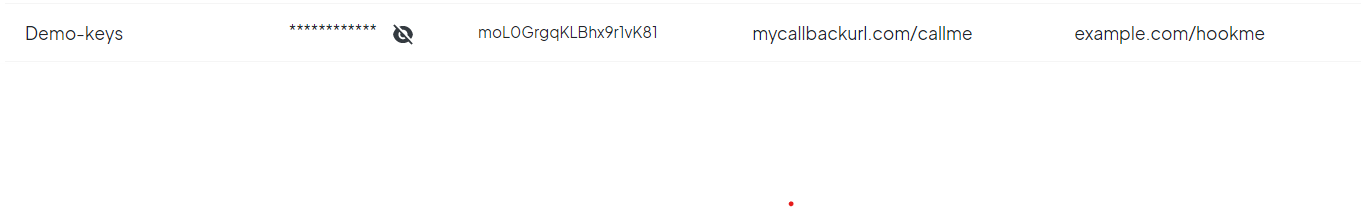Generating Your Client Id And Secret key
To perform verifications using Metric, you must obtain a Client ID and Secret key. Follow the steps below to generate these keys:
Log in to your account on Metric Partners
Navigate to the
Settingstab.
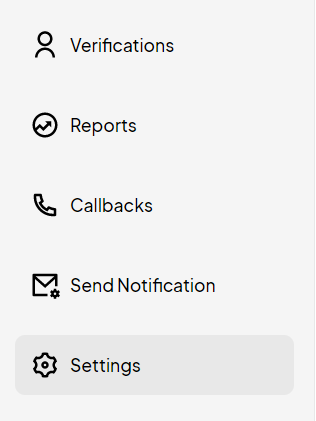
- Select
APIsand click theGenerate Keysbutton.
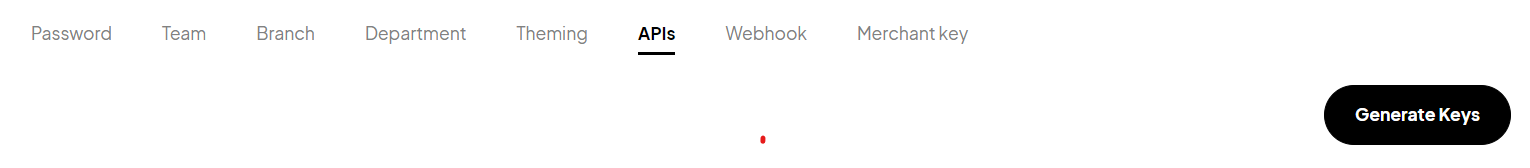
- Complete the form.
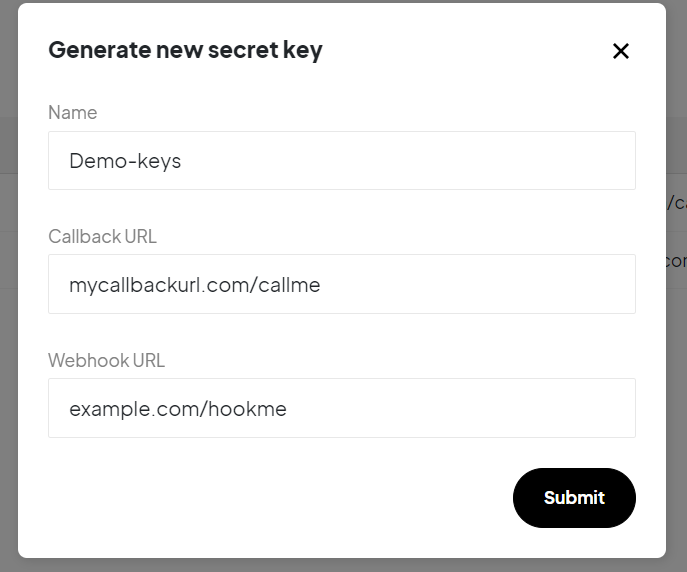
- A new set of Secret and Public Keys will be generated for you, with the
Public Keyserving as yourClient ID.